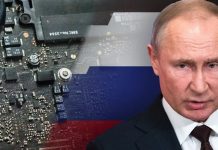WhatsApp backups may take up too much space in our storage, which is already filled with photos, videos and apps.
Photos, videos, documents and various applications take up quite a lot of space on our phones. Over time, this can become a big problem. Although deleting apps that we don’t use or images that we no longer need saves us a certain amount of storage space, it’s not always enough. Backups of apps like WhatsApp can also take up a lot of space in your storage.
How to delete WhatsApp backups?
Especially if not only conversations, but also media files are added to backups, these files can take up a lot of space on your phone. If you don’t want these backups, which are already stored in cloud services, to also take up space on your phone, you can simply delete these files.
Delete WhatsApp backups for Android
To delete WhatsApp backups on Android devices, you must first use the File manager. We remind you that you can use the file manager already on phones, as well as perform this operation through third-party applications.
Go to your iPhone settings
Tap on your Apple ID
to select iCloud
Log in to the Storage Management section in this section
Find WhatsApp Backups
Click Delete Data
Which applications take up space in your memory? You can share your opinion with us in the comments section.