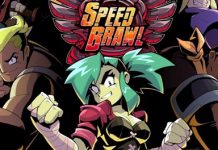Final Fantasy: Pixel Remaster is now partially available with the first three games in the series, allowing audiences to enjoy the trilogy that started this great RPG franchise. However, one thing seems to have bothered a good part of the public: the size of the fonts.
If you are in the group of those who found the text fonts too small (remember, this only happens in English and in Latin languages), the RPG Site has created a guide to temporarily correct this problem in the PC version using a measure associated with the language Japanese until Square Enix releases a definitive fix:
Browse to the folder where the game’s installation files are inside the Steam folder (you can do this by right-clicking on the game in your library, then Local Files and Browse);
Go to Final Fantasy_Data folder, then Streaming Assets to get to where the sources are;
Cut and paste the font_en.bundle and font_en.manifest files to the Desktop or another safe place to keep a copy of these files. Do the same with the font_ja.bundle and font_ja.manifest files;
In the font_ja.bundle and font_ja.manifest files, replace the ja em in both files and then paste them back into the fonts folder. With that done, just load the game and make sure the English language option is enabled for the process to work.
If you do the process, be sure to return here and use the space for comments to say if everything went well.